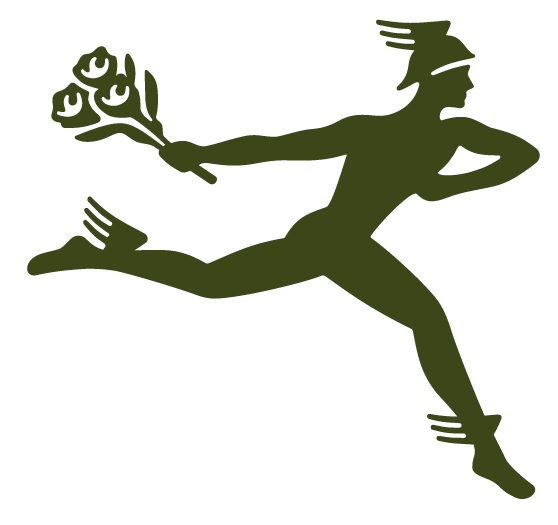5 Bloom-tastic Tips to Drive Traffic to Your Mercury Online Website Using Social Media
As a florist, you know the power of beautiful blooms to bring joy. But are you harnessing the power of social media to bring customers directly to your FTD Mercury Online (MOL) website? Your MOL site is your always-open storefront, and social media is the perfect way to funnel eager customers right to its digital doorstep.
Here are five essential tips to help you cultivate a thriving online presence and boost traffic to your MOL website:
📸Post Product Spotlights – Weekly!
Let your stunning arrangements shine! Dedicate at least one post a week to showcasing your incredible floral designs. This is your chance to highlight:
- Bestsellers: What are your most popular arrangements? Feature them prominently.
- Seasonal Delights: Capture the essence of the season with arrangements perfect for current holidays, events, or simply the time of year.
Pro Tip: Don’t just post a pretty picture! Always include a direct link to the product page on your MOL site. Make it easy for customers to fall in love and click to purchase immediately.
📍Use Local Hashtags & Tag Your City
Think globally, sell locally! Social media is an incredible tool for reaching customers right in your delivery area. By incorporating local hashtags and tagging your city, you ensure your posts appear in local searches, significantly boosting your visibility among potential customers near you.
Examples: #YourCityFlorist #YourTownFlowers #FlowerDeliveryYourCity #ShopLocal[YourCity]
📢 Run a Giveaway or Promotion
Who doesn’t love a good deal? Giveaways and exclusive promotions are fantastic ways to generate excitement and drive immediate traffic to your MOL site.
How to do it:
- Offer a discount code: Create a unique code (e.g., SAVE10, BLOOMJOY15) and announce it exclusively on your social media channels.
- Make it clear: Instruct followers to visit your MOL site and use the code at checkout.
- Create urgency: Consider a limited time offer to encourage quick action.
This not only drives clicks but also provides a measurable way to track the success of your social media efforts.
💬 Share Customer Reviews and Testimonials
Social proof is powerful! People trust recommendations from others. Leverage your positive Shopper Approved reviews by sharing them on your social media.
Best practices:
- Screenshot or re-post: Share snippets of glowing reviews.
- Tag the product: If the review is for a specific arrangement, tag that product in your post.
- Link to buy: Include a direct link to the reviewed product on your MOL site, making it effortless for new customers to purchase what others are raving about.
This builds trust and shows the quality of your work through the eyes of satisfied customers.
🔗 Link Your Website in Bio and Posts – Always!
This might seem obvious, but it’s crucial: make it effortless for people to find and click on your website.
- Instagram/Facebook Bio: Your MOL site link should be prominently displayed in your Instagram and Facebook bios. This is prime real estate!
- “Link in Bio”: For Instagram stories and posts where direct linking isn’t always possible in the caption, always use the clear call to action “Link in bio to shop!”
- Facebook Buttons: Utilize Facebook’s “Shop Now” or “Learn More” buttons on your posts to send users directly to your MOL site.
Consistency is key. The more visible and accessible your website link is, the more likely customers are to visit.
By consistently implementing these five tips, you’ll transform your social media presence into a powerful traffic-driving engine for your Mercury Online website. Start blooming online and watch your business flourish! If you have questions on the best way to optimize your website, email molpro@FTDi.com.
0