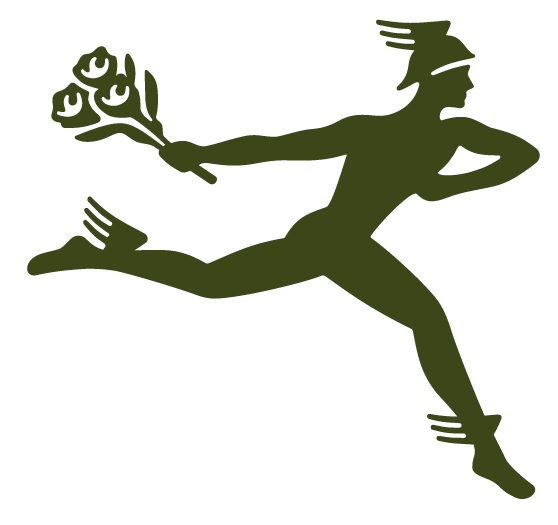Unlocking Instagram: Elevate Your Store’s Social Presence
Building and nurturing an impressive social media business profile is essential to foster a positive relationship in the social networking community. It’s a great way for potential customers to get a snapshot of what your shop has to offer. Marketing consultant Carly Stroud shares her industry wisdom that includes helpful pointers on how to use Instagram to boost your online presence, which will attract new customers and keep them engaged with your shop!
How Do I Create an Instagram Profile?
First and foremost, make sure you have a dedicated business Instagram account separate from your personal account. If you already have a Facebook business profile, you will be able to log in to Instagram using that account. If not, you can simply sign into Instagram and create a new profile. Follow the prompts to create your account using the name of your shop as the profile name and edit the profile to a “professional” profile so you’re able to set up your business description. You can also use Meta Business Suite through Facebook to set up your profile information. 
Where Do I Post Content on Instagram?
Once you have the basics of your Instagram profile set up, you have a few different options as to where you can post content.
- Grid: This is Instagram’s “feed” that consists of any pictures or videos you post to your account. When your followers click on your profile, a grid-like summary of all your posted visual content will be visible.
- Reels: Videos you post to your feed.
- Stories: Any pictures or videos you post to your stories will disappear after 24 hours. The kind of content you would post to your stories might consist of behind-the-scenes footage of you or your staff, or a customer picking up a special order. Stories are great for daily social interaction that you wouldn’t necessarily want or need to live on your feed forever. You can add a story by clicking the plus sign (+) attached to your profile picture.
What to Post
To cultivate a captivating and interactive social media profile, it is imperative to have a lot of content. Your Instagram profile is an important advertisement tool to promote your shop, so you need to make time for it. Dedicate about 30 minutes of your workday for taking photos and videos of you and your staff designing, packing and wrapping, featuring finished arrangements that you want to highlight. Building a solid library of pictures and videos will make it easier to create future Instagram posts. Stage photos using lots of natural light with minimal background clutter that could draw attention away from your arrangement. If your workspace doesn’t have much natural light, don’t worry! Using ring lamps or other lighting tools, as well as an inexpensive white foam board are all easy ways to create visually appealing scenes. Both dedicated and potential customers want to see what your shop has to offer and be inspired by what they see on your feed.
Consistency is Key
Your business Instagram profile should feature exactly what your shop is all about. Showcase what your shop does best and be consistent with updating your content! Posting consistent content doesn’t mean you have to post something brand new every single day. Add content that features pictures of a wedding or other special event you did in the past to inspire new customers. Share question and answer posts of the top questions you get from customers such as “When are hydrangeas in season?” or “What are popular prom flowers?” Your followers will be more likely to engage with your Instagram if they’re inspired by your consistent, relevant posts. 
Still Unsure?
Social media can seem intimidating, but it’s really all about connecting and getting inspired! Follow other florists and FTD’s Instagram pages to spark ideas for your content. Floristry is artistry, and we all tweak ideas based on the visual content of artists we admire. Explore and utilize free online resources for guidance on how to post online content. Canva offers premade templates and graphics to augment your content, while the ChatGPT app harnesses AI input that can map out topics for a social media calendar along with content.
0